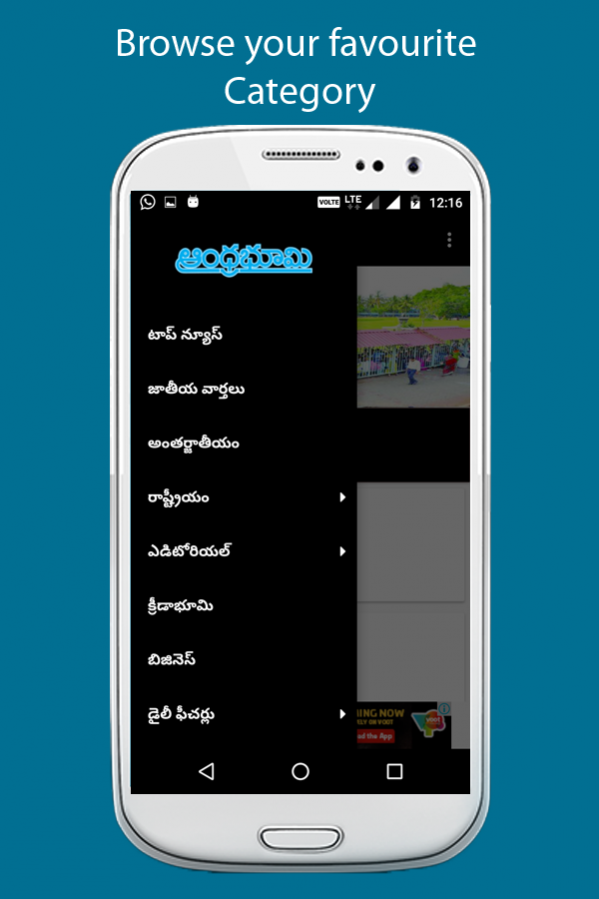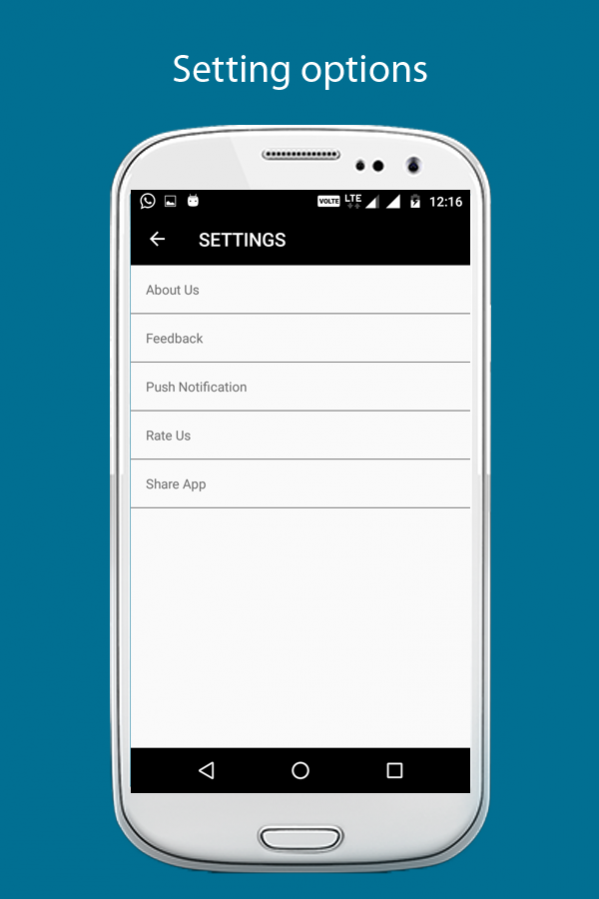Andhra Bhoomi 3.0
Free Version
Publisher Description
Andhra Bhoomi is a leading Telugu daily news paper in Andhra Pradesh, published by Deccan Chronicle Holdings Ltd. Andhra Bhoomi provides news from all over the world, and all over the country along with business and sports news. It covers news from all the districts in Andhra Pradesh with special editions from Vijayawada and Vishakhapatnam.
Andhra Bhoomi brings out 3 special pull outs Vennela – showbiz news, Yuva – special feature for youth providing articles on latest trends, gadgets, stress management etc., and Sadhana – special feature on education, providing material for Groups, Civil services, Spoken English and various other competitive exams, enhancing the capabilities of various students. It also publishes 2 special features daily providing news articles on women empowerment, health, entertainment, devotion, kids special, literature, arts and culture. DCHL also publishes Andhra Bhoomi weekly and monthly magazines in Telugu.
About Andhra Bhoomi
Andhra Bhoomi is a free app for Android published in the Newsgroup Clients list of apps, part of Communications.
The company that develops Andhra Bhoomi is Deccan Chronicle Holdings Limited. The latest version released by its developer is 3.0. This app was rated by 2 users of our site and has an average rating of 4.5.
To install Andhra Bhoomi on your Android device, just click the green Continue To App button above to start the installation process. The app is listed on our website since 2017-05-31 and was downloaded 280 times. We have already checked if the download link is safe, however for your own protection we recommend that you scan the downloaded app with your antivirus. Your antivirus may detect the Andhra Bhoomi as malware as malware if the download link to com.dc.abapp.view is broken.
How to install Andhra Bhoomi on your Android device:
- Click on the Continue To App button on our website. This will redirect you to Google Play.
- Once the Andhra Bhoomi is shown in the Google Play listing of your Android device, you can start its download and installation. Tap on the Install button located below the search bar and to the right of the app icon.
- A pop-up window with the permissions required by Andhra Bhoomi will be shown. Click on Accept to continue the process.
- Andhra Bhoomi will be downloaded onto your device, displaying a progress. Once the download completes, the installation will start and you'll get a notification after the installation is finished.